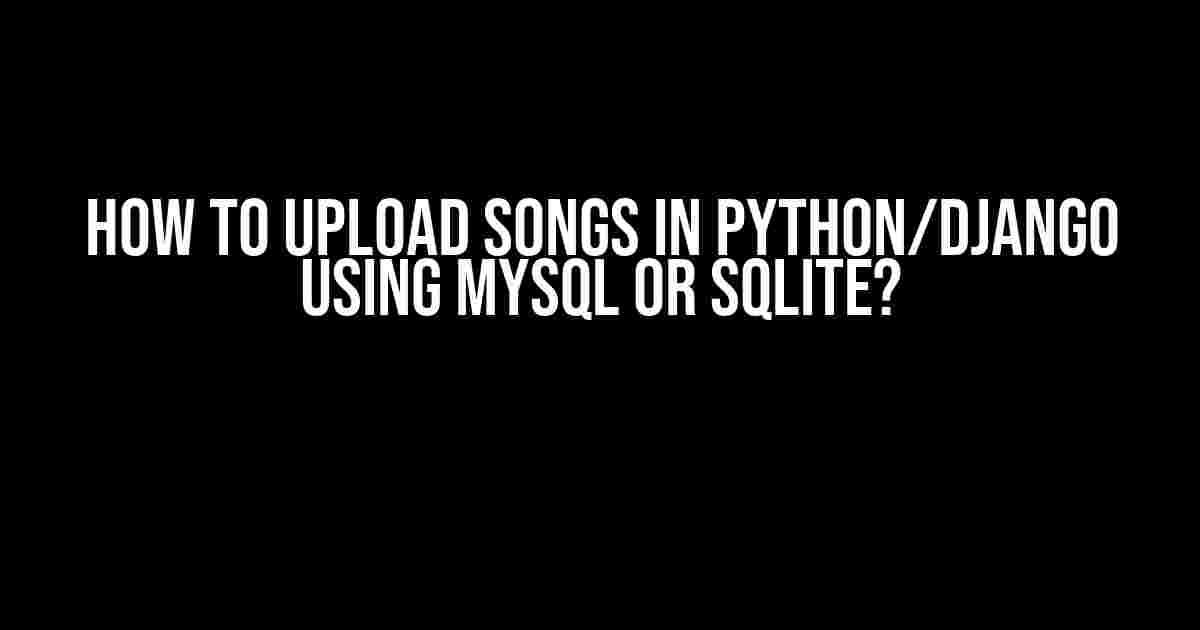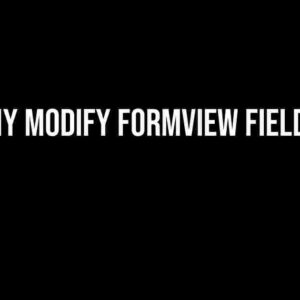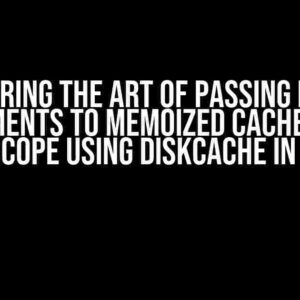Are you a music enthusiast who wants to create a web application to upload and share songs with the world? Look no further! In this comprehensive guide, we’ll show you how to upload songs in Python/Django using MySQL or SQLite. Yes, you read that right – we’ll cover both database options, so you can choose the one that best suits your needs.
Why Python and Django?
Python is an excellent choice for web development due to its simplicity, flexibility, and extensive libraries. Django, on the other hand, is a high-level Python web framework that provides an architecture, templates, and APIs to build robust and scalable web applications quickly. Together, Python and Django form a potent combination for building a song uploading platform.
Setting Up the Project
Before we dive into the nitty-gritty of uploading songs, let’s set up a new Django project. Open your terminal and run the following commands:
pip install django
django-admin startproject song_upload_project
cd song_upload_project
python manage.py startapp song_appThis will create a new Django project called `song_upload_project` with a single app called `song_app`. We’ll work within this app to build our song uploading functionality.
Database Setup
We’ll cover both MySQL and SQLite database setups, so you can choose the one that suits your needs.
MySQL Setup
Install the `mysqlclient` library by running:
pip install mysqlclientEdit the `song_upload_project/settings.py` file and update the `DATABASES` setting:
DATABASES = {
'default': {
'ENGINE': 'django.db.backends.mysql',
'NAME': 'song_upload_db',
'USER': 'your_username',
'PASSWORD': 'your_password',
'HOST': 'localhost',
'PORT': '3306',
}
}Replace `your_username`, `your_password`, and `song_upload_db` with your actual MySQL credentials and database name.
SQLite Setup
No additional installation is required for SQLite, as it comes bundled with Django. Edit the `song_upload_project/settings.py` file and update the `DATABASES` setting:
DATABASES = {
'default': {
'ENGINE': 'django.db.backends.sqlite3',
'NAME': 'song_upload_db.sqlite3',
}
}We’re using the default SQLite database file name, but you can change it to whatever you prefer.
Creating the Song Model
In Django, models define the structure and behavior of your data. Let’s create a `Song` model to store song metadata and uploaded files.
In the `song_app/models.py` file, add the following code:
from django.db import models
class Song(models.Model):
title = models.CharField(max_length=255)
artist = models.CharField(max_length=255)
album = models.CharField(max_length=255, blank=True)
genre = models.CharField(max_length=255, blank=True)
file = models.FileField(upload_to='songs/')
def __str__(self):
return self.titleThis `Song` model has fields for song title, artist, album, genre, and an uploaded file. The `upload_to` parameter in the `FileField` specifies the directory where uploaded files will be stored.
Creating the Song Upload Form
We’ll create a form to handle song uploads. In the `song_app/forms.py` file, add the following code:
from django import forms
from .models import Song
class SongUploadForm(forms.ModelForm):
class Meta:
model = Song
fields = ('title', 'artist', 'album', 'genre', 'file')This form is tied to the `Song` model and includes fields for song metadata and the uploaded file.
View and Template for Song Upload
We’ll create a view to handle song uploads and a template to display the upload form.
In the `song_app/views.py` file, add the following code:
from django.shortcuts import render, redirect
from .forms import SongUploadForm
from .models import Song
def upload_song(request):
if request.method == 'POST':
form = SongUploadForm(request.POST, request.FILES)
if form.is_valid():
form.save()
return redirect('song_list')
else:
form = SongUploadForm()
return render(request, 'song_upload.html', {'form': form})This view handles both GET and POST requests. When a POST request is received, it validates the form data and saves the uploaded song. On success, it redirects to the `song_list` view.
Create a new file called `song_upload.html` in the `song_app/templates/` directory and add the following code:
<% extends 'base.html' %>
<% block content %>
<h1>Upload a Song</h1>
<form method="post" enctype="multipart/form-data">
{% csrf_token %}
{{ form.as_p }}
<button type="submit">Upload Song</button>
</form>
<% endblock %>This template extends a `base.html` template (which you can create) and displays the song upload form.
URL Configuration
We need to configure URLs to map to our views. In the `song_app/urls.py` file, add the following code:
from django.urls import path
from . import views
urlpatterns = [
path('upload/', views.upload_song, name='upload_song'),
path('list/', views.song_list, name='song_list'),
]And in the `song_upload_project/urls.py` file, add the following code:
from django.urls import include, path
urlpatterns = [
path('', include('song_app.urls')),
]Song List View and Template
We’ll create a view and template to display a list of uploaded songs.
In the `song_app/views.py` file, add the following code:
from django.shortcuts import render
from .models import Song
def song_list(request):
songs = Song.objects.all()
return render(request, 'song_list.html', {'songs': songs})This view retrieves all uploaded songs and passes them to the template.
Create a new file called `song_list.html` in the `song_app/templates/` directory and add the following code:
<% extends 'base.html' %>
<% block content %>
<h1>Song List</h1>
<ul>
{% for song in songs %}
<li>
{{ song.title }} by {{ song.artist }} ({{ song.genre }})
<a href="{{ song.file.url }}">Download</a>
</li>
{% empty %}
<li>No songs uploaded yet!</li>
{% endfor %}
</ul>
<% endblock %>This template displays a list of uploaded songs with their metadata and a download link.
Conclusion
That’s it! You now have a basic song uploading platform using Python, Django, and either MySQL or SQLite. You can extend this project by adding more features, such as user authentication, song playback, and ratings.
Remember to run `python manage.py makemigrations` and `python manage.py migrate` to create and apply database migrations. Then, start the development server with `python manage.py runserver` and access your application at `http://localhost:8000/`.
Happy coding!
| Keyword | Description |
|---|---|
| Python | A high-level programming language |
| Django | A high-level Python web framework |
| MySQL | A relational database management system |
| SQLite | A self-contained, file-based relational database |
Here are 5 Questions and Answers about “How to Upload songs in python/django MYsql or Sqlite”:
Frequently Asked Question
Get ready to rock ‘n’ roll! Uploading songs in Python/Django using MySQL or SQLite can be a breeze if you know the right tricks. Check out these FAQs to get started:
Q1: What’s the best way to store audio files in Django?
To store audio files in Django, use the `FileField` or `ImageField` model field in your model definition. This allows you to upload files to your server and store their paths in your database. You can also use a cloud storage service like Amazon S3 or Google Cloud Storage to store your files.
Q2: How do I upload songs to my Django app using a MySQL database?
To upload songs to your Django app using a MySQL database, create a model with a `FileField` to store the audio file, and a `CharField` to store the song title, artist, and other metadata. Then, create a form to handle the file upload and use Django’s built-in `FileStorage` system to store the file. Finally, save the uploaded file to your MySQL database using Django’s ORM.
Q3: Can I use SQLite instead of MySQL for storing song data?
Yes, you can use SQLite as your database backend in Django. SQLite is a lightweight, disk-based database that’s easy to set up and use. To use SQLite, simply configure your `DATABASES` setting in `settings.py` to use SQLite, and create your models and forms as usual. Keep in mind that SQLite has limitations compared to MySQL, such as limited concurrency support and slower performance for large datasets.
Q4: How do I serve audio files to users after uploading?
To serve audio files to users, you’ll need to configure your Django app to serve static files. Create a `MEDIA_URL` and `MEDIA_ROOT` setting in `settings.py` to specify the URL and directory where your uploaded files are stored. Then, use Django’s built-in `media` template tag to serve the files to users. You can also use a CDN or cloud storage service to serve your files.
Q5: What are some best practices for storing and serving large audio files?
When storing and serving large audio files, it’s essential to optimize your storage and serving strategy. Use cloud storage services or CDNs to offload storage and serving burdens from your app. Compress your audio files to reduce their size and improve streaming performance. Also, consider using streaming protocols like HLS or DASH to ensure smooth playback.
Now, go forth and rock on!