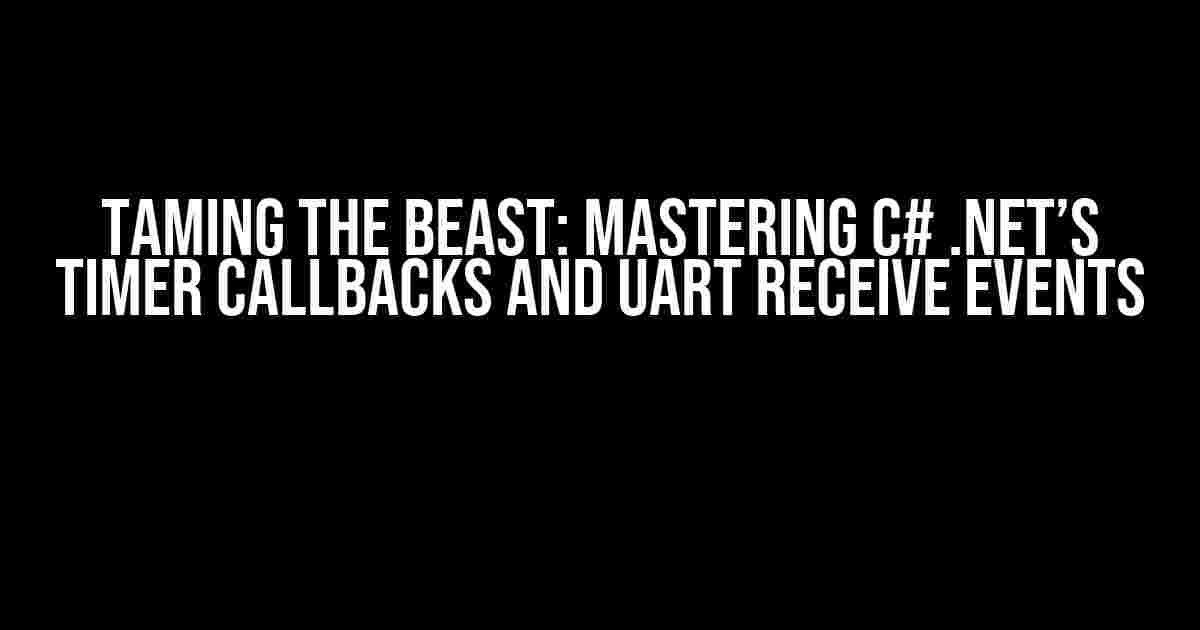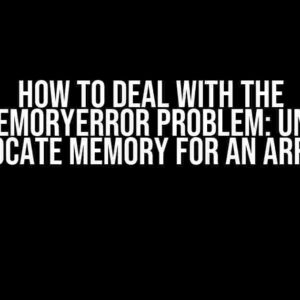If you’re a developer working with C# .NET and struggling to handle Timer Callbacks and UART Receive Events, you’re not alone. These powerful tools can be finicky, but with the right approach, you can harness their power to create robust and efficient applications. In this comprehensive guide, we’ll delve into the world of Timer Callbacks and UART Receive Events, exploring common trouble spots and providing clear, step-by-step solutions to get you back on track.
The Trouble with Timer Callbacks
Timer Callbacks are a crucial aspect of many C# .NET applications, allowing you to execute specific code at predetermined intervals. However, when not implemented correctly, they can lead to frustrating issues, such as:
- callbacks not firing as expected
- callbacks firing repeatedly or simultaneously
- callbacks causing application instability or crashes
Understanding the TimerCallback Delegate
The TimerCallback delegate is the backbone of the Timer class. It’s essential to understand how to declare and use this delegate correctly. Here’s a breakdown:
TimerCallback tcb = new TimerCallback(MyTimerHandler);
In this example, `MyTimerHandler` is the method that will be executed when the timer fires. Note that the TimerCallback delegate requires a method with the following signature:
void MyTimerHandler(object state)
The `state` parameter is an object that can be used to pass additional information to the callback method.
Common Mistakes and Solutions
Avoid these common mistakes when working with Timer Callbacks:
| Mistake | Solution |
|---|---|
| Not disposing of the Timer instance | Use a using statement or manually call Dispose() to prevent memory leaks |
| Failing to synchronize access to shared resources | Use lock statements or other synchronization mechanisms to ensure thread safety |
| Ignoring the state parameter | Use the state parameter to pass relevant information to the callback method |
The UART Receive Event Conundrum
- received data being lost or corrupted
- incorrect data interpretation
- event handlers not firing as expected
Understanding the UART Receive Event
The UART Receive Event is typically handled using an Event Handler, which is a method that’s executed when the UART device receives data. Here’s an example:
serialPort.DataReceived += new SerialDataReceivedEventHandler(DataReceivedHandler);
In this example, `DataReceivedHandler` is the method that will be called when the UART device receives data. This method should have the following signature:
void DataReceivedHandler(object sender, SerialDataReceivedEventArgs e)
The `sender` parameter represents the UART device that triggered the event, and the `e` parameter contains information about the received data.
Pitfalls and Solutions
Avoid these common mistakes when working with UART Receive Events:
| Mistake | Solution |
|---|---|
| Not handling the event handler correctly | Ensure the event handler is properly registered and unregistered |
| Failing to handle data errors or exceptions | Use try-catch blocks to handle errors and exceptions in the event handler |
| Not considering the event handler’s execution context | Be aware of the thread context in which the event handler is executed |
Best Practices for Timer Callbacks and UART Receive Events
Follow these best practices to ensure seamless integration of Timer Callbacks and UART Receive Events in your C# .NET applications:
- Use thread-safe objects and locking mechanisms to prevent data corruption and exceptions
- Implement error handling and exception logging to diagnose issues
- Use design patterns, such as the Singleton or Observer pattern, to manage Timer Callbacks and UART Receive Events
- Test your application thoroughly to ensure correct behavior under different scenarios
- Use debugging tools, such as Visual Studio’s Debugger, to step through your code and identify issues
Putting it all Together: A Sample Application
To demonstrate the concepts discussed in this article, let’s create a sample application that utilizes Timer Callbacks and UART Receive Events.
using System;
using System.Threading;
using System.IO.Ports;
class TimerUartExample
{
private Timer _timer;
private SerialPort _serialPort;
public TimerUartExample()
{
_timer = new Timer(TimerCallback, null, 1000, 5000);
_serialPort = new SerialPort("COM1", 9600, Parity.None, 8, StopBits.One);
_serialPort.Open();
_serialPort.DataReceived += new SerialDataReceivedEventHandler(DataReceivedHandler);
}
private void TimerCallback(object state)
{
Console.WriteLine("Timer callback fired!");
// Perform some action here
}
private void DataReceivedHandler(object sender, SerialDataReceivedEventArgs e)
{
Console.WriteLine("UART data received!");
// Process the received data here
}
}
This sample application creates a Timer instance that fires every 5 seconds and a UART device that receives data on the COM1 port. When the timer fires, it prints a message to the console, and when UART data is received, it processes the data and prints a message to the console.
Conclusion
In this comprehensive guide, we’ve explored the world of Timer Callbacks and UART Receive Events in C# .NET. By understanding the underlying concepts, avoiding common mistakes, and following best practices, you can harness the power of these tools to create efficient and reliable applications. Remember to test your code thoroughly and use debugging tools to identify issues. With practice and patience, you’ll become a master of Timer Callbacks and UART Receive Events, and your applications will thrive.
So, what are you waiting for? Get coding and tame the beast of Timer Callbacks and UART Receive Events!
Frequently Asked Questions
Get your burning questions about C# .Net troubles with Timer Callbacks/UART receive event answered!
Why do Timer Callbacks in C# .Net sometimes not fire, or fire irregularly?
This issue often occurs when the Timer Callback is executed on a different thread than the one that created the timer. To fix this, make sure to marshal the callback to the correct thread using Invoke or BeginInvoke. Another common culprit is having a short timer interval, which can lead to callbacks being skipped or delayed. Try increasing the interval to ensure callbacks are executed as expected.
How can I troubleshoot UART receive events in C# .Net that are not firing?
First, verify that the UART device is properly configured and connected. Next, check the serial port settings, such as baud rate, data bits, and parity. Ensure that the ReceiveThreshold property is set correctly, and consider enabling the DtrEnable and RtsEnable properties if necessary. You can also try using a serial port sniffer or a debugging tool like DebugView to monitor the serial traffic and identify any issues.
What are some common causes of Timer Callbacks being blocked or delayed in C# .Net?
Some common causes of Timer Callbacks being blocked or delayed include a busy or unresponsive UI thread, excessive garbage collection, or high CPU usage. Other potential culprits are long-running operations or blocking calls in the callback method itself, which can prevent the timer from firing as expected. To mitigate these issues, consider using asynchronous processing, optimizing your code for performance, and implementing efficient timers like the System.Timers.Timer class.
How can I improve the reliability of UART receive events in C# .Net?
To improve the reliability of UART receive events, implement robust error handling and retry mechanisms to handle serial port errors or timeouts. Consider using a state machine to manage the communication protocol and ensure that the receive events are properly synchronized. Additionally, ensure that the serial port is properly configured and closed when not in use to prevent resource conflicts.
Are there any best practices for using Timer Callbacks in conjunction with UART receive events in C# .Net?
Yes, some best practices include using separate threads or tasks for timer callbacks and UART receive events to prevent interference and ensure responsive handling. Also, consider using a queuing mechanism to decouple the timer callbacks from the UART receive events, allowing for more efficient and robust processing of incoming data. Finally, test your implementation thoroughly under various scenarios and loads to ensure reliability and performance.