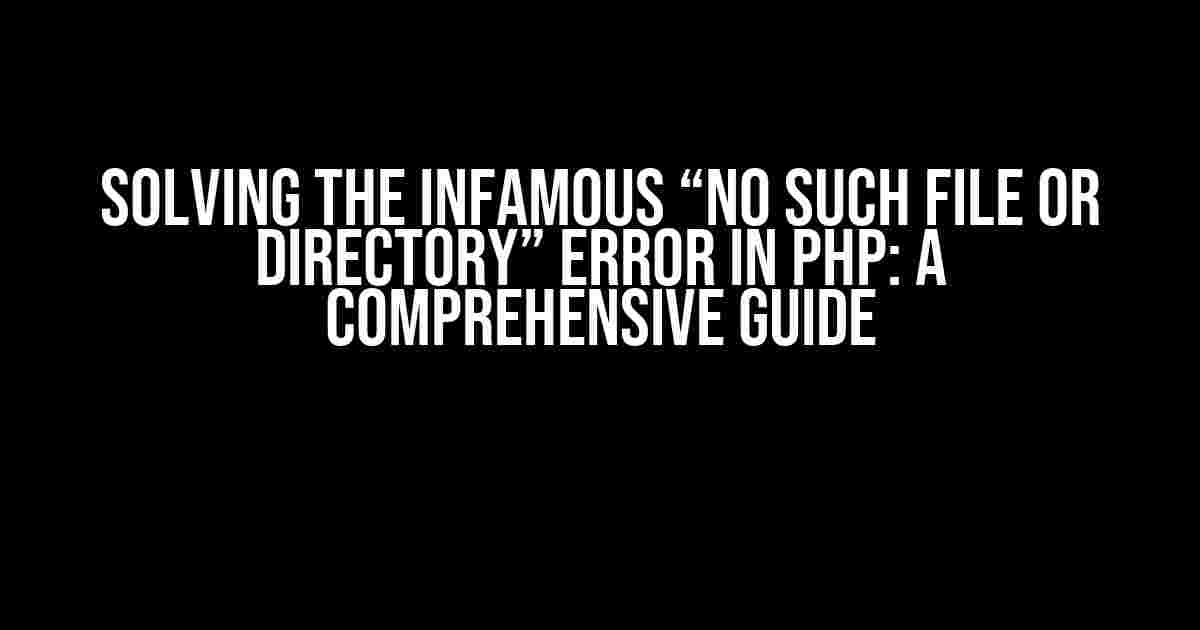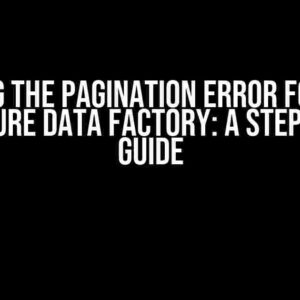If you’re a PHP developer, chances are you’ve encountered the dreaded “No such file or directory” error at some point in your coding journey. This error can be frustrating, especially when you’re working on a critical project and deadlines are looming. In this article, we’ll explore the reasons behind this error and provide step-by-step instructions on how to resolve it.
- Understanding the Error: “No such file or directory in C:\xamp\htdocs\Inventory Management System\index.php on line 2”
- Debugging the Error
- Solution 1: Check for Typos and File Extensions
- Solution 2: Verify Server Configuration
- Solution 3: Use Absolute Paths
- Solution 4: Check for Missing or Corrupted Files
- Conclusion
- Additional Resources
Understanding the Error: “No such file or directory in C:\xamp\htdocs\Inventory Management System\index.php on line 2”
The error message “No such file or directory in C:\xamp\htdocs\Inventory Management System\index.php on line 2” is quite self-explanatory. It indicates that PHP is unable to find a specific file or directory referenced in your code. This error can occur due to a variety of reasons, including:
- Incorrect file path or directory
- File or directory permissions issues
- Typo in the file name or path
- Missing or corrupted files
- Server configuration issues
Debugging the Error
Before we dive into the solutions, let’s take a closer look at the error message. In this case, the error is occurring in the file “index.php” on line 2. This tells us that the issue is likely related to a file or directory referenced in the code.
<?php require_once 'config.php'; ?>
In this example, the error is likely caused by the `require_once` statement, which is trying to include a file called “config.php”. Let’s investigate further.
Check the File Path and Permissions
First, ensure that the file “config.php” exists in the same directory as the “index.php” file. If the file is located in a different directory, update the path accordingly.
<?php require_once './config/config.php'; ?>
If the file exists and the path is correct, check the file permissions. Make sure that the file has the correct read permissions for the PHP user (usually “www-data” or “apache”). You can use the following command to change the permissions:
chmod 755 config.php
Solution 1: Check for Typos and File Extensions
A simple typo in the file name or path can cause the “No such file or directory” error. Double-check your code for any typos or incorrect file extensions.
For example, if your file is named “config.php” but you’ve referenced it as “config.phP” (with a capital “P”), PHP will throw an error. Similarly, if your file has a different extension (e.g., “config.inc” instead of “config.php”), PHP won’t be able to find it.
Solution 2: Verify Server Configuration
Sometimes, server configuration issues can cause the “No such file or directory” error. Check your server’s configuration files (e.g., “php.ini” or “httpd.conf”) to ensure that the correct file paths and directories are set.
In particular, check the “open_basedir” directive in your “php.ini” file, which restricts the files and directories that PHP can access. Make sure that the directory containing your file is included in the list.
open_basedir = C:\xamp\htdocs\Inventory Management System
Solution 3: Use Absolute Paths
Instead of using relative paths, try using absolute paths to reference your files. This can help PHP locate the file more accurately.
<?php require_once dirname(__FILE__) . '/config/config.php'; ?>
In this example, we’re using the `dirname(__FILE__)` function to get the absolute path of the current file, and then appending the relative path to the “config.php” file.
Solution 4: Check for Missing or Corrupted Files
If none of the above solutions work, it’s possible that the file is missing or corrupted. Check your file system for any missing files or directories. If you’ve recently uploaded files to your server, try re-uploading them to ensure that they’re not corrupted during transfer.
Conclusion
The “No such file or directory” error in PHP can be frustrating, but it’s often caused by simple mistakes or misconfigurations. By following the steps outlined in this article, you should be able to identify and resolve the issue. Remember to:
- Check the file path and permissions
- Verify that the file exists and is not corrupted
- Use absolute paths to reference files
- Check server configuration files for restrictions
- Debug your code to identify typos or incorrect file extensions
By following these steps, you’ll be well on your way to resolving the “No such file or directory” error and getting your PHP application up and running smoothly.
| Solution | Description |
|---|---|
| Check File Path and Permissions | Ensure that the file exists and has the correct permissions |
| Verify Server Configuration | Check server configuration files for restrictions or incorrect settings |
| Use Absolute Paths | Use absolute paths to reference files to ensure PHP can locate them |
| Check for Missing or Corrupted Files | Verify that the file exists and is not corrupted |
Additional Resources
If you’re still experiencing issues, consider checking out the following resources:
Remember, debugging is an essential part of the development process. Take your time, and don’t be afraid to ask for help if you’re still stuck.
Frequently Asked Question
Stuck with the frustrating “No such file or directory” error in your Inventory Management System? Don’t worry, we’ve got you covered!
What does “No such file or directory” error mean?
This error means that the file or directory specified in your code is not found in the location mentioned. In this case, the file or directory is not present in the C:\xamp\htdocs\Inventory Management System\ directory.
Why am I getting this error in my Inventory Management System?
You’re getting this error because the system is unable to find the file or directory that is required to run your Inventory Management System. This could be due to a typo in the file path, the file or directory being deleted or renamed, or the file path being incorrect.
How do I fix the “No such file or directory” error in my index.php file?
To fix this error, you need to verify that the file or directory exists in the specified location. Check for typos in the file path, and make sure the file or directory is not deleted or renamed. If the file or directory is present, try to access it directly to ensure that the permissions are correct.
What if I’ve checked everything and the error still persists?
If you’ve checked everything and the error still persists, try to restart your server or reload the page. Sometimes, a simple restart can resolve the issue. If the error still persists, try to debug your code line by line to identify the exact issue.
Can I prevent the “No such file or directory” error from occurring in the future?
Yes, you can prevent this error from occurring in the future by being careful when specifying file paths and directory names. Use absolute paths instead of relative paths, and make sure to check the file or directory existence before trying to access it.