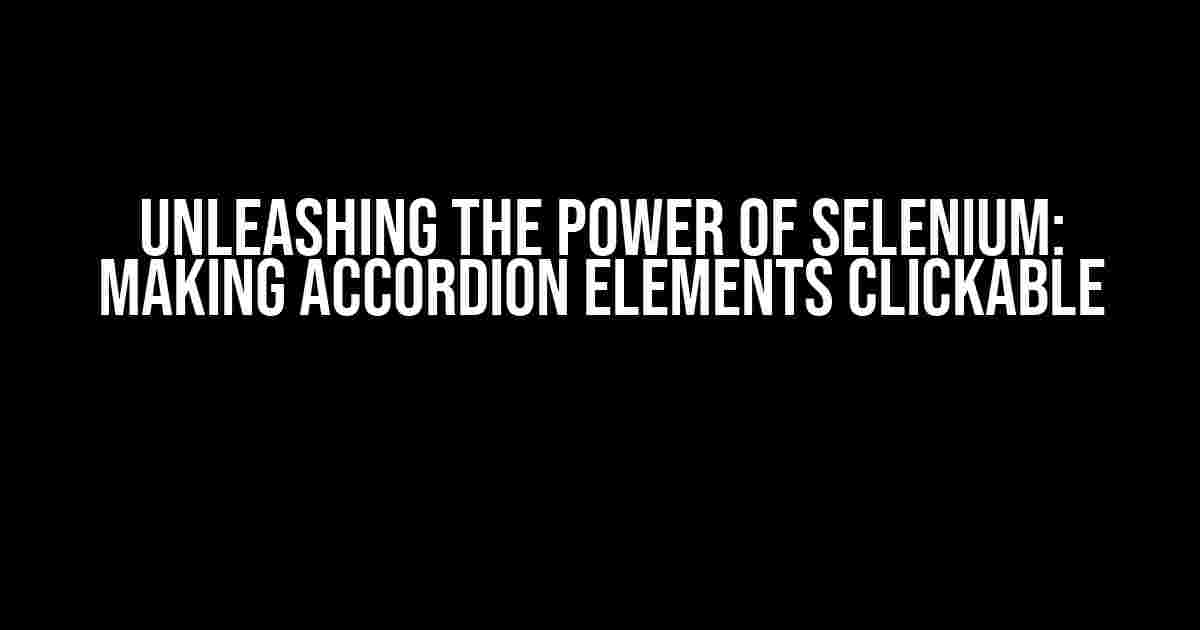Are you tired of struggling with Selenium automation, especially when it comes to interacting with accordion elements? Do you find yourself scratching your head, wondering why your script can’t seem to click on that pesky accordion button? Fear not, dear reader, for today we’ll embark on a journey to conquer the Selenium accordion element and make it bend to our will!
The Problem: Accordion Elements and Selenium
Accordion elements, by design, are meant to be interactive and responsive. However, when it comes to Selenium automation, these elements can become a major pain point. The issue lies in the fact that accordion elements often rely on JavaScript to function, which can make them difficult to interact with using Selenium.
When you try to click on an accordion element using Selenium, you might encounter errors like “Element not clickable” or “Element not visible.” This is because the accordion element is not fully loaded or is hiding behind other elements, making it impossible for Selenium to interact with it.
Selenium Strategies for Clicking Accordion Elements
Fear not, dear reader, for we’ve got a few tricks up our sleeve to help you conquer the Selenium accordion element. Here are some strategies you can employ to make those accordion elements clickable:
-
Using explicit waits
One of the most effective ways to make an accordion element clickable is by using explicit waits. You can use Selenium’s built-in WebDriverWait class to wait for the accordion element to be clickable before attempting to interact with it.
from selenium.webdriver.support.ui import WebDriverWait
from selenium.webdriver.support import expected_conditions as EC
from selenium.webdriver.common.by import Bywait = WebDriverWait(driver, 10)
element = wait.until(EC.element_to_be_clickable((By.ID, 'accordion-button')))
element.click()
-
Using JavaScript Executor
Another strategy is to use Selenium’s JavaScript Executor to execute a JavaScript command that clicks the accordion element. This can be particularly useful when the accordion element is not clickable due to JavaScript issues.
from selenium import webdriverdriver = webdriver.Chrome()
driver.execute_script("document.getElementById('accordion-button').click()")
-
Using Action Chains
Action Chains can be used to simulate user interactions, including clicking on accordion elements. This can be particularly useful when the accordion element is not clickable due to its position on the page.
from selenium import webdriver
from selenium.webdriver.common.action_chains import ActionChainsdriver = webdriver.Chrome()
element = driver.find_element_by_id('accordion-button')
actions = ActionChains(driver)
actions.move_to_element(element).click().perform()
Real-World Examples: Making Accordion Elements Clickable
Let’s put these strategies into practice with some real-world examples. We’ll use a sample HTML page that contains an accordion element to demonstrate how to make it clickable using Selenium.
<!DOCTYPE html>
<html>
<head>
<title>Accordion Example</title>
<script src="https://code.jquery.com/jquery-3.5.1.min.js"></script>
<script>
$(document).ready(function() {
$('#accordion-button').click(function() {
$('#accordion-content').toggle();
});
});
</script>
</head>
<body>
<div id="accordion">
<button id="accordion-button">Click me!</button>
<div id="accordion-content">
<p>This is the accordion content.</p>
</div>
</div>
</body>
</html>
Example 1: Using Explicit Waits
In this example, we’ll use explicit waits to make the accordion element clickable.
[code]
from selenium import webdriver
from selenium.webdriver.support.ui import WebDriverWait
from selenium.webdriver.support import expected_conditions as EC
from selenium.webdriver.common.by import By
driver = webdriver.Chrome()
driver.get(‘https://example.com/accordion.html’)
wait = WebDriverWait(driver, 10)
element = wait.until(EC.element_to_be_clickable((By.ID, ‘accordion-button’)))
element.click()
driver.quit()
[/code]
Example 2: Using JavaScript Executor
In this example, we’ll use the JavaScript Executor to make the accordion element clickable.
[code]
from selenium import webdriver
driver = webdriver.Chrome()
driver.get(‘https://example.com/accordion.html’)
driver.execute_script(“document.getElementById(‘accordion-button’).click()”)
driver.quit()
[/code]
Example 3: Using Action Chains
In this example, we’ll use Action Chains to make the accordion element clickable.
[code]
from selenium import webdriver
from selenium.webdriver.common.action_chains import ActionChains
driver = webdriver.Chrome()
driver.get(‘https://example.com/accordion.html’)
element = driver.find_element_by_id(‘accordion-button’)
actions = ActionChains(driver)
actions.move_to_element(element).click().perform()
driver.quit()
[/code]
Best Practices for Clicking Accordion Elements with Selenium
When it comes to clicking accordion elements with Selenium, there are a few best practices to keep in mind:
-
Use explicit waits
Explicit waits can help ensure that the accordion element is fully loaded and clickable before attempting to interact with it.
-
Avoid using sleep statements
Sleep statements can make your script slower and more prone to errors. Instead, use explicit waits or other strategies to ensure the accordion element is clickable.
-
Use the correct locator strategy
Make sure to use the correct locator strategy (e.g., By.ID, By.CSS_SELECTOR, etc.) to identify the accordion element.
-
Handle JavaScript issues
If the accordion element is not clickable due to JavaScript issues, consider using the JavaScript Executor or other strategies to overcome these issues.
| Strategy | Pros | Cons |
|---|---|---|
| Explicit Waits | • Ensures the element is fully loaded and clickable • Flexible and customizable |
• Can be slow if not used correctly • May not work with complex accordions |
| JavaScript Executor | • Can overcome JavaScript issues • Fast and efficient |
• May not work with all browsers • Can be brittle and prone to errors |
| Action Chains | • Can simulate user interactions • Works well with complex accordions |
• Can be slow and resource-intensive • May not work with all browsers |
Conclusion
In conclusion, clicking accordion elements with Selenium can be a challenging task, but with the right strategies and best practices, you can overcome these challenges and make those accordion elements bend to your will. Remember to use explicit waits, avoid sleep statements, use the correct locator strategy, and handle JavaScript issues to ensure success.
Have you encountered any issues with clicking accordion elements using Selenium? Share your experiences and solutions in the comments below!
Here is the FAQs about Selenium accordion element to be clickable:
Frequently Asked Question
Get your Selenium accordion element clickable with these top FAQs!
How do I identify the accordion element in Selenium?
You can identify the accordion element in Selenium by using the `findElement` method and providing a locator strategy such as `By.CssSelector` or `By.XPath`. For example, `driver.findElement(By.CssSelector(“#accordion-id”));` or `driver.findElement(By.XPath(“//div[@id=’accordion-id’]”));`. Make sure to replace `#accordion-id` with the actual id of your accordion element.
Why is my accordion element not clickable in Selenium?
There could be several reasons why your accordion element is not clickable in Selenium. One common reason is that the element is not fully loaded or visible. Try using `WebDriverWait` to wait for the element to be clickable before attempting to click it. You can also try using `JavaScriptExecutor` to execute a JavaScript click event on the element.
How do I click on an accordion element in Selenium using JavaScript?
You can click on an accordion element in Selenium using JavaScript by executing a JavaScript click event on the element. Here’s an example: `((JavaScriptExecutor) driver).executeScript(“arguments[0].click()”, element);`. Replace `element` with the actual accordion element you want to click.
What is the difference between waitForElementToBeClickable and waitForElementToBeVisible in Selenium?
`waitForElementToBeClickable` waits for the element to be clickable, whereas `waitForElementToBeVisible` waits for the element to be visible. If the accordion element is not clickable until it’s fully expanded, use `waitForElementToBeClickable`. If the accordion element is already visible but not clickable, use `waitForElementToBeVisible`.
Can I use Actions class to click on an accordion element in Selenium?
Yes, you can use the `Actions` class to click on an accordion element in Selenium. Create an `Actions` object, move to the accordion element using `moveToElement`, and then click using `click()`. Here’s an example: `Actions actions = new Actions(driver); actions.moveToElement(element).click().perform();`. Replace `element` with the actual accordion element you want to click.